Kaufen Sie Karten im Wert von Openbucks - Erhalten Sie jetzt Geschenkkarten per E-Mail
Buy e-Gift Cards from hundreds different brands such as Amazon, Zalando, Netflix, Playstation, Xbox and many more. Payments with Credit Card, Apple Pay, Google Pay and others.
BUY AND GET IT VIA EMAIL IN MINUTES, FAST AND SECURE
No account needed

Kaufen Sie Karten im Wert von Openbucks - Erhalten Sie jetzt Geschenkkarten per E-Mail
Buy e-Gift Cards from hundreds different brands such as Amazon, Zalando, Netflix, Playstation, Xbox and many more. Payments with Credit Card, Apple Pay, Google Pay and others.
BUY AND GET IT VIA EMAIL IN MINUTES, FAST AND SECURE
No account needed

Wie es funktioniert

1. Wählen Sie die Geschenkkarte

2. Online Bezahlen

3. Das ist es! Code einlösen
Openbucks Gift Cards

What is an Openbucks Gift Card?
An Openbucks Gift Card is the perfect alternative online payment option for customers who do not have access to a credit card or bank account, like the younger population. It is also a great way to keep financial information private when making online payments
Where can you spend Openbucks?
Reputable sites like Riot Games or World of Tanks and even Twitch accept oBucks as payment. But there are over a thousand other online games and stores where you can spend them - so the choice is yours!
Does an oBucks Gift Card expire?
Nope, oBucks never expire so use them when you want to!
Are there any fees associated with an oBucks Card?
Redeeming your card is free and there are no service fees associated. Please see the terms and conditions of your card for more information.
How do you pay using oBucks?
It’s easy! Just visit a participating online merchant and at checkout select “Openbucks” as your payment option. It is often under the “cash and gift cards” or “more options” menu. You are redirected to Openbucks where you’ll select “oBucks” and simply enter your 16-digit gift card code and 4 digit PIN to pay.
How can I check my Openbucks gift card balance?
Enter your card details in the online Balance Checker to see the remaining prepaid balance of your oBucks Card.
Redeem instructions
Follow these simple step-by-step instructions to redeem your oBucks Card at participating websites:
-
Visit a game or merchant that accepts oBucks.
-
Create your order and continue to checkout.
-
Look for the “Pay with Gift Cards” option (sometimes located under “more options”).
-
Click on the “Pay with Gift Cards” button and then select “oBucks Card” and enter your card and PIN code you received from us.
-
Submit.
That’s it, your balance is deducted from your prepaid credit and applied to your purchase!
Validity: oBucks never expire. Please visit the Openbucks terms & conditions for more information about your card. To check the remaining credit you can enter your card details in the online Balance Checker.
What is an Openbucks Gift Card?
An Openbucks Gift Card is the perfect alternative online payment option for customers who do not have access to a credit card or bank account, like the younger population. It is also a great way to keep financial information private when making online payments
Where can you spend Openbucks?
Reputable sites like Riot Games or World of Tanks and even Twitch accept oBucks as payment. But there are over a thousand other online games and stores where you can spend them - so the choice is yours!
Does an oBucks Gift Card expire?
Nope, oBucks never expire so use them when you want to!
Are there any fees associated with an oBucks Card?
Redeeming your card is free and there are no service fees associated. Please see the terms and conditions of your card for more information.
How do you pay using oBucks?
It’s easy! Just visit a participating online merchant and at checkout select “Openbucks” as your payment option. It is often under the “cash and gift cards” or “more options” menu. You are redirected to Openbucks where you’ll select “oBucks” and simply enter your 16-digit gift card code and 4 digit PIN to pay.
How can I check my Openbucks gift card balance?
Enter your card details in the online Balance Checker to see the remaining prepaid balance of your oBucks Card.
Redeem instructions
Follow these simple step-by-step instructions to redeem your oBucks Card at participating websites:
-
Visit a game or merchant that accepts oBucks.
-
Create your order and continue to checkout.
-
Look for the “Pay with Gift Cards” option (sometimes located under “more options”).
-
Click on the “Pay with Gift Cards” button and then select “oBucks Card” and enter your card and PIN code you received from us.
-
Submit.
That’s it, your balance is deducted from your prepaid credit and applied to your purchase!
Validity: oBucks never expire. Please visit the Openbucks terms & conditions for more information about your card. To check the remaining credit you can enter your card details in the online Balance Checker.
Was die Leute über uns sagen
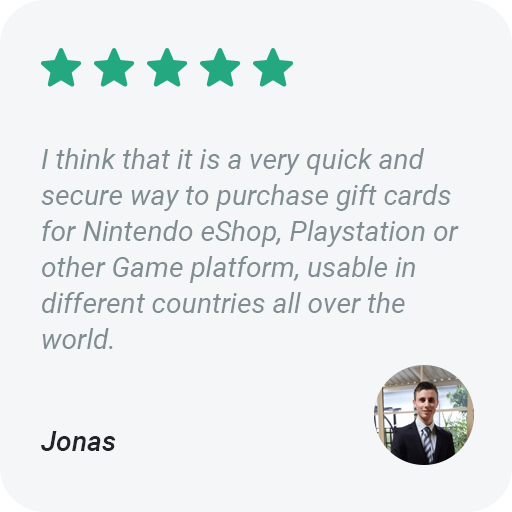
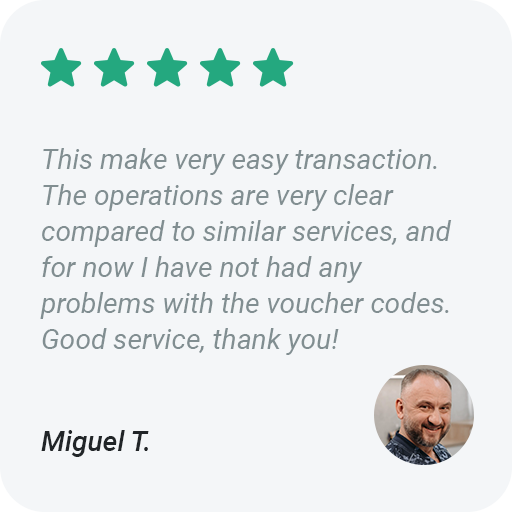

Kaufen Sie Karten im Wert von Openbucks - Erhalten Sie jetzt Geschenkkarten per E-Mail
Buy e-Gift Cards from hundreds different brands such as Amazon, Zalando, Netflix, Playstation, Xbox and many more. Payments with Credit Card, Apple Pay, Google Pay and others.
BUY AND GET IT VIA EMAIL IN MINUTES, FAST AND SECURE
No account needed

Kaufen Sie Karten im Wert von Openbucks - Erhalten Sie jetzt Geschenkkarten per E-Mail
Buy e-Gift Cards from hundreds different brands such as Amazon, Zalando, Netflix, Playstation, Xbox and many more. Payments with Credit Card, Apple Pay, Google Pay and others.
BUY AND GET IT VIA EMAIL IN MINUTES, FAST AND SECURE
No account needed





