Buy FlipKart cards - Get Gift Cards right now by email
Buy e-Gift Cards from hundreds different brands such as Amazon, Zalando, Netflix, Playstation, Xbox and many more. Payments with Credit Card, Apple Pay, Google Pay and others.
BUY AND GET IT VIA EMAIL IN MINUTES, FAST AND SECURE
No account needed

Buy FlipKart cards - Get Gift Cards right now by email
Buy e-Gift Cards from hundreds different brands such as Amazon, Zalando, Netflix, Playstation, Xbox and many more. Payments with Credit Card, Apple Pay, Google Pay and others.
BUY AND GET IT VIA EMAIL IN MINUTES, FAST AND SECURE
No account needed

How it work

1. Choose the Gift Card

2. Pay online

3. That's it! Reedem the code
FlipKart Gift Cards

What is Flipkart India?
Much like Amazon, when Flipkart first launched in 2007, they started as a bookseller. Today, it is India’s favorite online shopping website with products ranging from technology to home goods. With over 80 categories, no matter what you are searching for, you will find it in this massive online store that delivered its items anywhere in India.
What is Flipkart Mobile?
Flipkart Mobile is the mobile shopping app that can be downloaded in the Google Play or Apple Store. Fun fact: It was the first app in India to pass 50 million users! It allows you to shop for almost anything you need, right when you need it. Use it to store multiple voucher codes in an integrated digital wallet. Easily select them as payment at checkout whenever you want to place an order.
What is Flipkart Plus?
Flipkart Plus is a point-based reward program for users who want even more from their Flipkart shopping experience. It offers users faster delivery times, superior customer support, free delivery on most products and more. This free membership service also allows users early access to sales events and seasonal sales. Earn ‘Plus Coins’ each time you order and exchange them for a multitude of rewards.
Does Flipkart ship internationally?
Currently, all orders placed on Flipkart can be shipped anywhere within India.
Follow these simple steps to redeem your Flipkart gift card code.
To pay using your code:
-
Go to flipkart.com and select the items you want to purchase. When you are ready to checkout, click 'Proceed To Pay'.
-
Select the 'Pay By Gift Card' option.
-
Enter your 16-digit gift card number and the corresponding 6-digit PIN number when prompted.
To redeem/store vouchers in-app:
-
Click on the drop-down menu on the top left of the screen and select ‘Gift Card’
-
Scroll down and click on Add Gift Card To Wallet
-
Enter the gift card’s 16 digit PIN
-
Click ‘Apply’ and your vouchers are now stored in your wallet!
Top up your account:
-
Visit Flipkart.com and log in with your account
-
Click on Add a Gift Card.
-
Enter the Flipkart Voucher Code & Activation Pin.
-
Click on “Add Gift Card to Account”
-
Then, simply place your order and choose to pay with your account balance.
Note: Funds will be deducted from your Flipkart Gift Card balance when you place an order. If you make an adjustment to your order or cancel, the refund will be credited back onto your Gift Card balance.
What is Flipkart India?
Much like Amazon, when Flipkart first launched in 2007, they started as a bookseller. Today, it is India’s favorite online shopping website with products ranging from technology to home goods. With over 80 categories, no matter what you are searching for, you will find it in this massive online store that delivered its items anywhere in India.
What is Flipkart Mobile?
Flipkart Mobile is the mobile shopping app that can be downloaded in the Google Play or Apple Store. Fun fact: It was the first app in India to pass 50 million users! It allows you to shop for almost anything you need, right when you need it. Use it to store multiple voucher codes in an integrated digital wallet. Easily select them as payment at checkout whenever you want to place an order.
What is Flipkart Plus?
Flipkart Plus is a point-based reward program for users who want even more from their Flipkart shopping experience. It offers users faster delivery times, superior customer support, free delivery on most products and more. This free membership service also allows users early access to sales events and seasonal sales. Earn ‘Plus Coins’ each time you order and exchange them for a multitude of rewards.
Does Flipkart ship internationally?
Currently, all orders placed on Flipkart can be shipped anywhere within India.
Follow these simple steps to redeem your Flipkart gift card code.
To pay using your code:
-
Go to flipkart.com and select the items you want to purchase. When you are ready to checkout, click 'Proceed To Pay'.
-
Select the 'Pay By Gift Card' option.
-
Enter your 16-digit gift card number and the corresponding 6-digit PIN number when prompted.
To redeem/store vouchers in-app:
-
Click on the drop-down menu on the top left of the screen and select ‘Gift Card’
-
Scroll down and click on Add Gift Card To Wallet
-
Enter the gift card’s 16 digit PIN
-
Click ‘Apply’ and your vouchers are now stored in your wallet!
Top up your account:
-
Visit Flipkart.com and log in with your account
-
Click on Add a Gift Card.
-
Enter the Flipkart Voucher Code & Activation Pin.
-
Click on “Add Gift Card to Account”
-
Then, simply place your order and choose to pay with your account balance.
Note: Funds will be deducted from your Flipkart Gift Card balance when you place an order. If you make an adjustment to your order or cancel, the refund will be credited back onto your Gift Card balance.
What people say about us
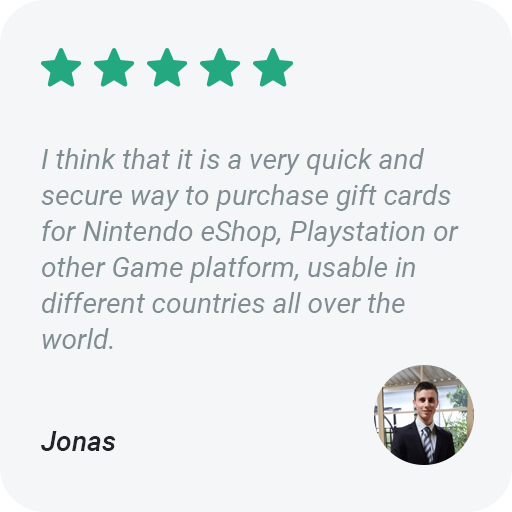
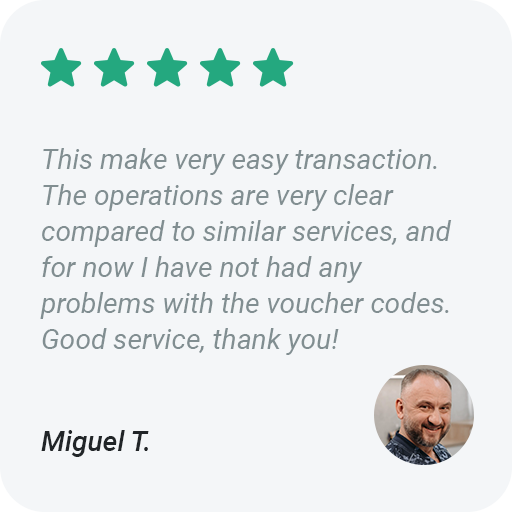

Buy FlipKart cards - Get Gift Cards right now by email
Buy e-Gift Cards from hundreds different brands such as Amazon, Zalando, Netflix, Playstation, Xbox and many more. Payments with Credit Card, Apple Pay, Google Pay and others.
BUY AND GET IT VIA EMAIL IN MINUTES, FAST AND SECURE
No account needed

Buy FlipKart cards - Get Gift Cards right now by email
Buy e-Gift Cards from hundreds different brands such as Amazon, Zalando, Netflix, Playstation, Xbox and many more. Payments with Credit Card, Apple Pay, Google Pay and others.
BUY AND GET IT VIA EMAIL IN MINUTES, FAST AND SECURE
No account needed





