Buy Walmart cards - Get Gift Cards right now by email
Buy e-Gift Cards from hundreds different brands such as Amazon, Zalando, Netflix, Playstation, Xbox and many more. Payments with Credit Card, Apple Pay, Google Pay and others.
BUY AND GET IT VIA EMAIL IN MINUTES, FAST AND SECURE
No account needed

Buy Walmart cards - Get Gift Cards right now by email
Buy e-Gift Cards from hundreds different brands such as Amazon, Zalando, Netflix, Playstation, Xbox and many more. Payments with Credit Card, Apple Pay, Google Pay and others.
BUY AND GET IT VIA EMAIL IN MINUTES, FAST AND SECURE
No account needed

How it work

1. Choose the Gift Card

2. Pay online

3. That's it! Reedem the code
Walmart Gift Cards

Get a Walmart Gift Card easily online
Buy a Walmart eGift Card online and bring the megastore straight to your living room! Shop their massive catalog from the comfort of your home and without needing a credit card. Just pay for your gift card code with one of the 82 payment methods we accept and your PIN and card number arrive instantly in your inbox. From cleaning supplies to dog toys, furniture to garden tools, kid’s clothes to tonight’s dinner - place your order in seconds with a prepaid Walmart Gift Card!
Why choose Walmart?
Since its opening in 1962, Walmart has become the largest retailer in the world and a household name. Their company slogan is “Every Day Low Price” and they mean it. Thanks to their massive catalog of items and super low prices, they have become the ultimate American “one-stop-shop.” With over 10,500 worldwide, excellent pick-up service, an easy-to-use website and their next-day delivery options, everything you could ever need is never too far away - and all available 24/7 online with a gift card!
How to redeem your Walmart Gift Card code
Online:
-
Visit walmart.com in the US or walmart.ca in Canada.
-
Create an account or log in.
-
Add items to your cart and proceed to checkout.
-
Confirm delivery or pick-up details.
-
Under “Enter payment method” click “Gift card”
-
Enter card number and PIN.
-
Click “Save” or “Apply Gift Card.”
Save it to your account for future use:
-
Visit Walmart.com and log in or create an account.
-
Go to “Manage Account” and choose “Gift Cards”.
-
Click “Add a New Gift Card”.
-
Enter the gift card number and PIN you received from us.
-
Add a nickname to your card (optional).
-
Select ‘Save”.
In-Store: You have two options to use your card in-store:
-
Print out the card details to show at checkout.
-
Save the gift card to Walmart Pay and pay using your mobile phone.
Validity: Walmart Gift Cards never expire and can be redeemed in-store or online at any Walmart business, including Sam’s Club. They are region-specific and must be used for the country they are purchased for. See the gift card Terms and Conditions for more information.
Choose a design for your card
Make your gift card more personal with one of our free gift card designs that fit every occasion! Just add a personal message and you have the perfectly printable gift card in just a few seconds!
Where can you use a Walmart eGift Card?
A Walmart digital gift card can be redeemed on the Walmart website and in-store at any Walmart and Sam’s Club institution, including their gas stations! Handy right? For easy in-store use, you can even save your gift card on your mobile phone, thanks to Walmart Pay. Don’t have the app? Just print out your digital card details and bring them along.
How do you use a Walmart Gift Card online?
It’s easy! Fill your shopping cart at Walmart.com or samsclub.com and continue to checkout. Confirm your pick-up or delivery details and select “Gift card” as your payment method. Enter the PIN and card number in the available fields and click “Save” or “Apply Gift Card”.
Do Walmart Gift Cards expire?
Never! So spend it, save it or send it whenever you want.
How do you check a Walmart eGift Card balance?
Just visit the Gift Card balance page and enter your card number and PIN in the available fields. Then click “Get card balance” and your available balance is shown on the next page.
Is a Walmart card region-blocked?
Yes, they must be used in the country they are purchased for. A CAD gift card can only be used for Walmart Canada purchases, and a USD gift card is valid only in US stores.
Are there any restrictions?
You can have up to 5 gift cards saved to an account at a time. These can be combined with other payment methods. Gift cards cannot be used to buy other gift cards. See the gift card terms and conditions for more information.
Are reloadable?
They are not, but you can easily buy another Walmart digital gift card from {{website}} when your balance is running low.
Get a Walmart Gift Card easily online
Buy a Walmart eGift Card online and bring the megastore straight to your living room! Shop their massive catalog from the comfort of your home and without needing a credit card. Just pay for your gift card code with one of the 82 payment methods we accept and your PIN and card number arrive instantly in your inbox. From cleaning supplies to dog toys, furniture to garden tools, kid’s clothes to tonight’s dinner - place your order in seconds with a prepaid Walmart Gift Card!
Why choose Walmart?
Since its opening in 1962, Walmart has become the largest retailer in the world and a household name. Their company slogan is “Every Day Low Price” and they mean it. Thanks to their massive catalog of items and super low prices, they have become the ultimate American “one-stop-shop.” With over 10,500 worldwide, excellent pick-up service, an easy-to-use website and their next-day delivery options, everything you could ever need is never too far away - and all available 24/7 online with a gift card!
How to redeem your Walmart Gift Card code
Online:
-
Visit walmart.com in the US or walmart.ca in Canada.
-
Create an account or log in.
-
Add items to your cart and proceed to checkout.
-
Confirm delivery or pick-up details.
-
Under “Enter payment method” click “Gift card”
-
Enter card number and PIN.
-
Click “Save” or “Apply Gift Card.”
Save it to your account for future use:
-
Visit Walmart.com and log in or create an account.
-
Go to “Manage Account” and choose “Gift Cards”.
-
Click “Add a New Gift Card”.
-
Enter the gift card number and PIN you received from us.
-
Add a nickname to your card (optional).
-
Select ‘Save”.
In-Store: You have two options to use your card in-store:
-
Print out the card details to show at checkout.
-
Save the gift card to Walmart Pay and pay using your mobile phone.
Validity: Walmart Gift Cards never expire and can be redeemed in-store or online at any Walmart business, including Sam’s Club. They are region-specific and must be used for the country they are purchased for. See the gift card Terms and Conditions for more information.
Choose a design for your card
Make your gift card more personal with one of our free gift card designs that fit every occasion! Just add a personal message and you have the perfectly printable gift card in just a few seconds!
What people say about us
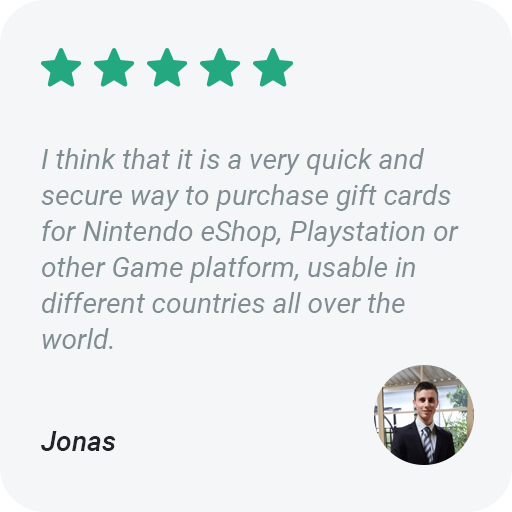
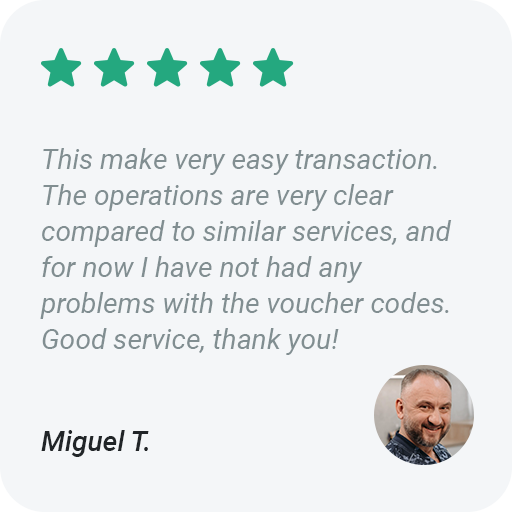

Buy Walmart cards - Get Gift Cards right now by email
Buy e-Gift Cards from hundreds different brands such as Amazon, Zalando, Netflix, Playstation, Xbox and many more. Payments with Credit Card, Apple Pay, Google Pay and others.
BUY AND GET IT VIA EMAIL IN MINUTES, FAST AND SECURE
No account needed

Buy Walmart cards - Get Gift Cards right now by email
Buy e-Gift Cards from hundreds different brands such as Amazon, Zalando, Netflix, Playstation, Xbox and many more. Payments with Credit Card, Apple Pay, Google Pay and others.
BUY AND GET IT VIA EMAIL IN MINUTES, FAST AND SECURE
No account needed





